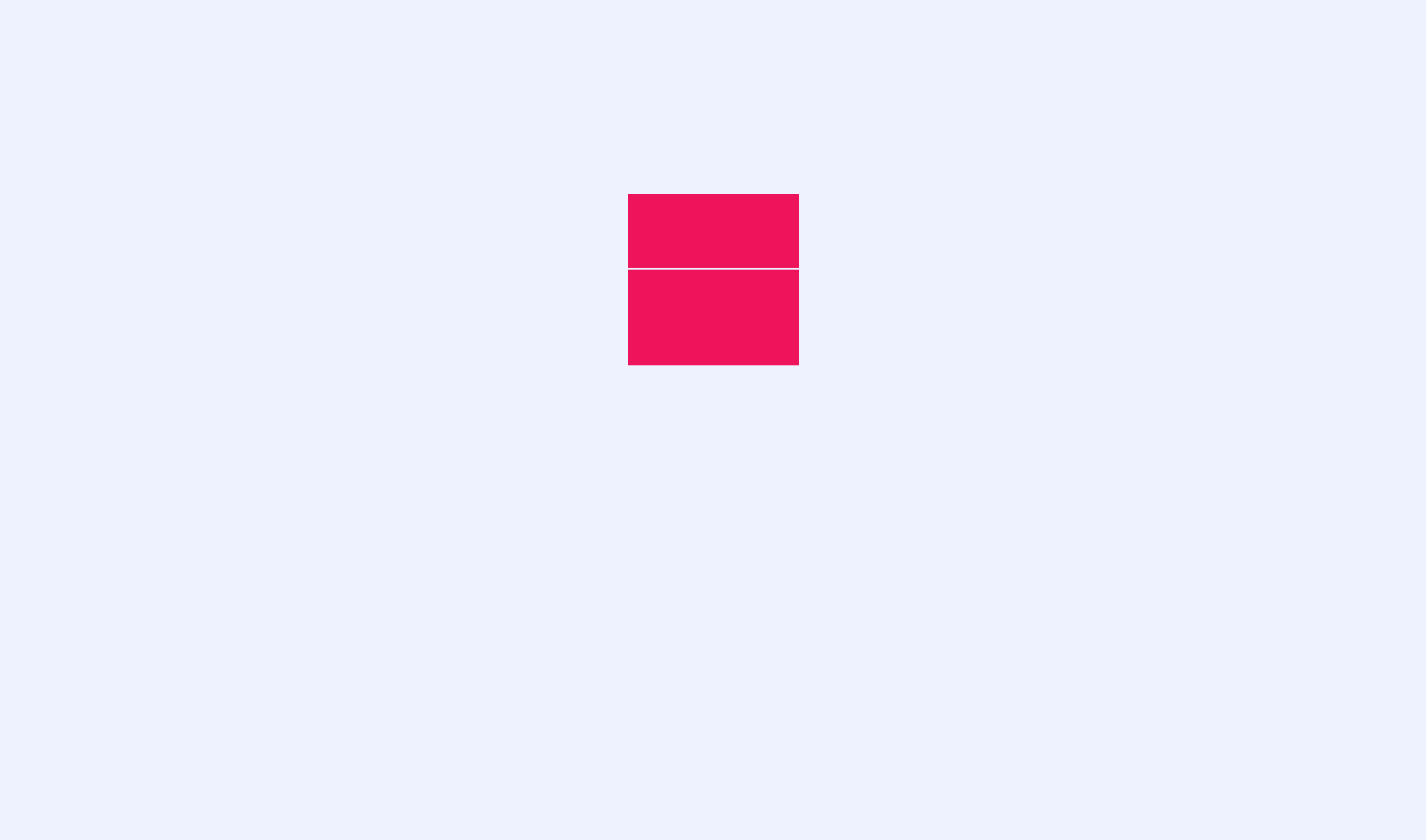If you’re considering adopting a low-code web development platform for your agency or as a freelance professional, you’ve likely heard all kinds of myths about the problems with low-code tools.
Limitations, lack of control, cost—we’ve heard them all, too. Let’s jump right into some serious myth-busting about low-code site builders and their capabilities.
1. Low-Code Replaces Developers
Will low code replace web developers, or is it trying to? No. Low-code isn’t no-code—developers are still always required to complete a low-code website.
What low-code web dev does is make it faster and easier for a developer to do the repetitive parts of building a website, so they can spend more time on challenging work like customizations, interactions, and innovation or professional development.
2. Low-Code Limits Customization and Creativity
Low-code web development does NOT mean lowering your expectations!
Customization
There are two angles to assess any potential limitations: how customizable a low-code site is for developers, and how it is for the end user. Here are the facts for both use cases.
For developers, there are some low-code web platforms that limit what you can customize within themes and proprietary source code. Others don’t.
Refoundry is a plugin that works with WordPress, so you can do literally anything with Refoundry that you could do with a fully custom-coded WordPress site (and faster). You can combine all of Refoundry’s low-code blocks and components with custom code to create anything you want:
- SCSS Workflows: The Refoundry starter theme includes a `_src` folder with structured SCSS components. It’s designed for modular styles, allowing developers to create reusable and scalable CSS using features like mixins, variables, and global styles.
- PHP Functions: Refoundry’s blank starter theme includes a standard `functions.php` file, enabling developers to add or override WordPress functionalities like enqueuing scripts and styles, registering custom post types or taxonomies, or integrating third-party APIs.
- JavaScript Customization: Developers can implement custom JavaScript for dynamic functionality on Refoundry builds, using the `_src` folder’s dedicated JS files. These scripts are managed through tools like Webpack, ensuring efficient bundling and delivery for modular JavaScript.
- Building Custom React Blocks: By leveraging WordPress’s Block API and tools like `@wordpress/scripts`, developers can build fully integrated blocks tailored to specific needs, which can be styled and scripted using the SCSS and JS workflows built into the theme.
For end users, most low-code website platforms provide at least a bit more flexibility than you’d have with a hard-coded site. You get a visual editor that requires no coding skills to use, and likely templates or blocks (or both) for building and iterating your site.
A non-developer using the visual editor to tweak style and layout settings isn’t the same as what a developer can do in the traditional sense of the word ‘customize’. But a low-code site is ultimately more customizable and flexible for all users than a custom-coded site.
Creativity
Another common myth about low-code site builders is that they limit what designers can do, because they can’t be used to build certain things or to accomplish certain functionalities. Some agencies might think that low-code inherently means boring templates.
Some low-code web platforms do have those creative limitations like the styles and colors of themes, or the layouts of page templates, mostly if you don’t have a developer to customize those coded areas that aren’t accessible in the visual editor.
But tools like Refoundry are engineered to unlock more creative options. You can build page and post templates to match your designs, and set all of your own global styles, local styles, element-level settings, and so much more. You can use pre-built templates and starter blocks, but you don’t have to.
3. Low-Code Websites Aren’t Responsive
This is a pretty ridiculous myth. All of the leading low-code website platforms are responsive. All of them. They wouldn’t be able to stay in business if they weren’t. You can search any platform’s name and “responsive” to see more details specific to each tool.
4. Low-Code Websites are Not Secure
A low-code website’s security will come down to the platform or CRM, its integrations, any additional code added, user roles and accounts, and security software at the site, server, and network levels.
Refoundry is a WordPress plugin, but it doesn’t open up the potential for additional security vulnerabilities like some other types of plugins because it doesn’t contain any insertion points. There’s no part of Refoundry’s configuration or settings that gives a hacker access to the theme files or a database, only to content.
The bottom line is that a low-code site can be more or less secure than any other website depending on all of those factors and more. It’s important to do your research when choosing a platform, and to implement security measures when using it.
5. Low-Code Means You’re Stuck with One Platform
Some low-code web tools do lock developers, and users, into that vendor’s platform. You can only use their themes, templates, integrations, apps, and APIs. Others, like Refoundry, use open source code, so you can customize them as much as you want and combine them with other plugins and integrations.
Refoundry is also unique in being themeless—unlike custom-coded WordPress sites, developers don’t need to edit a theme to do custom work on Refoundry sites.
6. Low-Code Websites are Not Scalable
This is another generalization that is entirely dependent on the platform you pick. Scalability is about a website’s ability to change size as much, and as often, as is needed to suit the business, without negatively impacting performance and user experience.
Many of the leading low-code site builder platforms are scalable. Here are some factors to consider about a tool’s scalability:
- If the platform itself is inherently SEO-friendly and you have great hosting, increasing the size of the site alone shouldn’t cause performance issues
- If it has a big library of building blocks and responsive UX components or templates, it will be easy to scale upward while maintaining a strong user experience
- If it integrates well with other tech tools, this will support growth and potentially even improve performance
- If it’s built on open source code, it will be easy for any developer to step in and help with future changes
7. Low-Code Only Works for Small Websites
The lack of enterprise capabilities is one of the myths heard most often in Refoundry demos. It’s true that there are some platforms that aren’t suited to big websites—if you research scalability, you may come across complaints about websites built on certain platforms becoming bloated.
But low-code makes it faster and easier to build websites of all shapes and sizes, with any layouts and functionalities that you can dream up. This is true for most of the big names in low-code development. Refoundry was used to build a media site with over 40k posts!
8. Low-Code Limits Your Integrations
This myth is tied to the ones about low-code limiting flexibility and customization, and about it locking you into one platform. The limitations, if there are any, are directly tied to the tool.
Some of the major low-code site builders have their own integrations, so that’s limiting in a sense—although they still have thousands of available options. Most are built to work with the majority of popular apps and tools, because that’s what developers and business owners expect.
9. Low-Code Websites Cost More
False! An agency or freelance developer can charge whatever they want for a website, whether it’s low-code or fully custom, so that’s important to keep in mind when considering the cost.
Some low-code site builders, like Refoundry and Webflow, have a limited free version. All of the platforms have an upfront cost to license the product for either a larger site or to unlock more features. But here’s the thing: the time savings from building with a low-code tool instead of coding from scratch should more than make up for that cost.
For example, an agency reported that Refoundry enabled them to build websites 80-90% faster than when they had been doing fully custom work. This resulted in them being able to launch 25% more websites per year, with 20% increased profitability.
10. Low-Code Reduces Admin Controls
The final myth about low-code web tools is that they compromise on admin controls, leaving site owners with limited oversight or customization options.
Low-code itself doesn’t add or remove administrative control over a site. Each platform has its own settings and features for version control, authoring permissions, user roles, and everything else a developer or site owner could want to control.
We can’t speak to every low-code platform out there, but here are the facts for Refoundry:
- Comprehensive User Role Management: Refoundry leverages WordPress’s built-in user roles and capabilities for custom access levels. Admins can assign other users as Admins (full access to all block settings including customizations), Editors (access to design and layout block settings only), or Authors (access to design settings only). Learn more about user roles.
- Global and Local Controls: Refoundry adds the ability to manage content globally or locally. Reusable Component Blocks allow administrators to create and update global components like headers, CTAs, or testimonials, which automatically sync across the site. Local changes can be made to these components without affecting their global versions.
- Advanced Styling and Customization: Administrators can define global type styles, button settings, and color palettes. These settings can be locked to prevent unauthorized changes, giving admins complete oversight. Even advanced settings, like responsive adjustments and animation controls, have admin controls.
- Built-In Safeguards: Custom field mapping, dynamic data integration, and the ability to create custom templates are all admin-level-only Refoundry features.
Bonus Myth: Low-Code Sites are Low-Quality
It used to be that you could only get a great website by investing time and money, and if you wanted to save either of those, you had to sacrifice the quality. But that’s no longer true!
Building faster doesn’t mean that a developer, or agency, is prioritizing speed over quality just to make more money. That might be the case for some, but there are tons of honest agencies out there that do great things with the time they save using low-code tools to build websites—and they still produce high-quality sites.
A fully custom-coded site can be low-quality, just the same way that a low-code site can. Both methods can also produce the best sites you’ve ever experienced.
There are lots of factors that impact quality, such as the information architecture and designs that came before the site was built, the technical and on-page SEO foundations, and content. There’s also the skill level of the developer (even with low-code), and the depth of QA done before launch. And yes, the capabilities of the platform are also a big piece of the puzzle!
Research the platforms carefully, compare their features and capabilities, and ask their salespeople lots of questions. Ask them to show you how the platform can create the kinds of elements that you’re concerned low-code can’t handle.
The best platform for your agency will be the one that empowers you to produce the high-performing, highly usable sites your clients need—in less time.