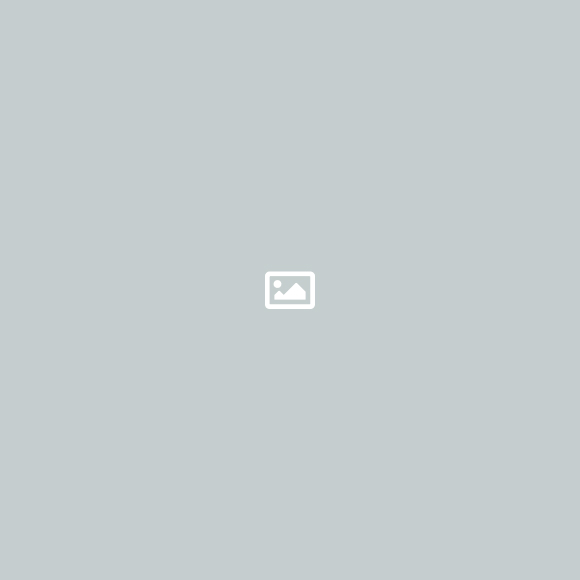Post Loops
Post loops are where WordPress auto-magic happens, and we’ve created responsive starter layouts with post loops built in. Customize the styling, add text, configure what content to query, and you’re all set!
Loop – 3 Col Posts
This component has a text section with a heading, subheading, and short intro text at the left, with a button at the right. Below the text content is a three-column post loop to automatically feature three posts based on the Query Block settings. This is the most popular post loop layout, because it has a heading for SEO and content, supporting text to explain what kind of content is featured, and a button that can be customized to take the user to “view all” of that type of post or category. This works well at the bottom of a page to show related content, such as blog posts in the same category, and encourage users to read more instead of exiting the site. It can also work mid-page to feature events, articles, podcasts, case studies, projects – any content you create as a post. You can customize which terms show on the posts in the loop, such as category and date. The image, title, and excerpt are configured on each post. When used as a Reusable Component Block, you can edit content and styling for all instances of this block on the main RCB, or you can edit them locally with unique content and styling.
Purus Vestibulum Ullamcorper Vehicula Sit
Pharetra Ridiculus Elit
Vestibulum id ligula porta felis euismod semper. Maecenas sed diam eget risus varius blandit sit amet non magna.
August 8, 2024
Lorem Ipsem Dolor Test Post
Duis mollis, est non commodo luctus, nisi erat porttitor ligula, eget lacinia odio sem nec elit. Cras justo…
August 8, 2024
Lorem Ipsem Dolor Test Post
Duis mollis, est non commodo luctus, nisi erat porttitor ligula, eget lacinia odio sem nec elit. Cras justo…
August 8, 2024
Lorem Ipsem Dolor Test Post
Duis mollis, est non commodo luctus, nisi erat porttitor ligula, eget lacinia odio sem nec elit. Cras justo…
Loop – Feature Post
This component is sneaky because it looks like the Text – Image Left – Button component block, but it’s actually a single-post loop that is automatically pulling just one post into the layout based on query block settings. The heading is the post title, the supporting text is the post excerpt, and the image is the post featured image. This works well at the top of a page to feature the newest content in any post type you use, such as blog posts, events, articles, podcasts, case studies, or projects. You can customize which terms show on the post in the loop, such as category and date. When used as a Reusable Component Block, you can edit content and styling for all instances of this block on the main RCB, or you can edit them locally with unique content and styling.
August 8, 2024
CategoriesLorem Ipsem Dolor Test Post
Duis mollis, est non commodo luctus, nisi erat porttitor ligula, eget lacinia odio sem nec elit. Cras justo odio, dapibus ac facilisis in, egestas eget quam. Vestibulum id ligula porta felis euismod semper.
Loop – 2 Col Posts
This component has a text section with a heading, subheading, short intro text, and a button at the left that can be configured to take a user to “view all” posts of that type or category. To the right of the text content is a two-column post loop to automatically feature two posts based on the query block settings. This works well at the bottom of a page to show related content, such as blog posts in the same category, and encourage users to read more instead of exiting the site. It can also work mid-page to feature events, articles, podcasts, case studies, projects – any content you create as a post. You can customize which terms show on the posts in the loop, such as category and date. The image, title, and excerpt are configured on each post. When used as a Reusable Component Block, you can edit content and styling for all instances of this block on the main RCB, or you can edit them locally with unique content and styling.
Purus Vestibulum Ullamcorper Vehicula Sit
Pharetra Ridiculus Elit
Vestibulum id ligula porta felis euismod semper. Maecenas sed diam eget risus varius blandit sit amet non magna.
Button TextAugust 8, 2024
Lorem Ipsem Dolor Test Post
Duis mollis, est non commodo luctus, nisi erat porttitor ligula, eget lacinia odio sem nec elit. Cras justo…
August 8, 2024
Lorem Ipsem Dolor Test Post
Duis mollis, est non commodo luctus, nisi erat porttitor ligula, eget lacinia odio sem nec elit. Cras justo…
Loop – 3 Col Posts Index
This insanely powerful component has a text section with a drop-down filter, a button, and a search bar. Below the search and filter content is a three-column post loop to automatically feature three posts based on the Query Block settings. And below the posts, which can contain any number per page that you choose, it also includes pagination elements: next page, previous page, and the total number of pages (which are clickable and automatically populated based on how much content you have, and how many posts you set to show per page). This component gives you everything you need to quickly set up an archive page, such as a blog, case studies, team directory, business directory, projects, or any other type of high-volume post content that has taxonomies like categories and tags for filtration. You can customize which terms show on the posts in the loop, such as category and date. The image, title, and excerpt are configured on each post. It also includes the No Results Block where you can configure a message and other options if the filters a person chooses yield no results. When used as a Reusable Component Block, you can edit content and styling for all instances of this block on the main RCB, or you can edit them locally with unique content and styling.
-
Categories
August 8, 2024
Lorem Ipsem Dolor Test Post
Duis mollis, est non commodo luctus, nisi erat porttitor ligula, eget lacinia odio sem nec elit. Cras justo…
-
Categories
August 8, 2024
Lorem Ipsem Dolor Test Post
Duis mollis, est non commodo luctus, nisi erat porttitor ligula, eget lacinia odio sem nec elit. Cras justo…
-
Categories
August 8, 2024
Lorem Ipsem Dolor Test Post
Duis mollis, est non commodo luctus, nisi erat porttitor ligula, eget lacinia odio sem nec elit. Cras justo…
Ready to go Pro?
Buy Refoundry Pro and gain access to powerful tools like this Component Library as well as Reusable Component Blocks, Animations & Parallax, and Custom Fields.