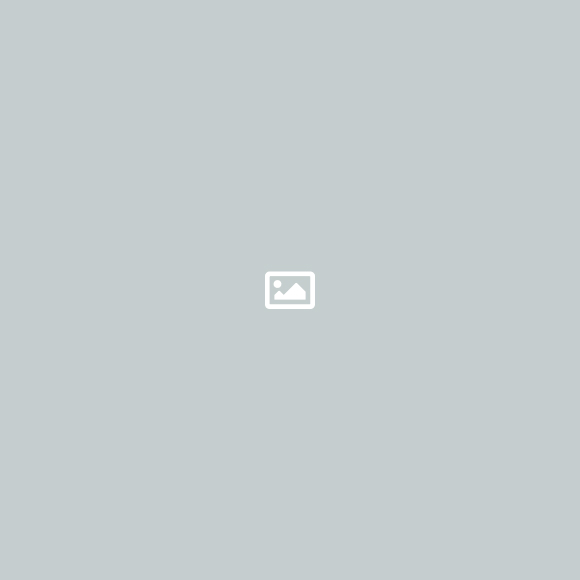Parts
Refoundry’s responsive component parts are mini-layouts that can be combined to make larger reusable components, or added to your pages exactly as they are.
Basic Block Small
This template part contains a simple heading and short text below it. This set of text can be used left-aligned, right-aligned, or centred on the page. The background can be filled with color or a pattern, or left empty. The most popular use for this basic block is introducing a section of content on the page, or providing context to the content beside or below it. Examples are introducing a new callout, introducing a block or section on a different topic than the one above, explaining the topic of an icon grid, explaining the purpose of a photo or video, or otherwise explaining what is below it on the page. Headings are great places to support SEO goals. When used as a Reusable Component Block, you can edit content and styling for all instances of this block on the main RCB, or you can edit them locally with unique content and styling.
Heading
Aenean eu leo quam. Pellque ornare sem lacinia quam.
Basic Block Large
This template part contains a simple heading, short text below it, and a linked button. This set of text can be used left-aligned, right-aligned, or centred on the page, and works especially well when multiple instances are added into a Refoundry Grid Block. The background can be filled with color or a pattern, or left empty. The button style can be swapped out with any style configured under your Global Styles. The most popular use for this basic block is to give context to the content beside or below it, while providing a link to learn more or view all. Example sections are latest blog posts or other editorial content, featured products, featured projects, featured resources, links to ‘as seen in’ media features, and any other section that’s a teaser to more content. Headings are great places to support SEO goals. When used as a Reusable Component Block, you can edit content and styling for all instances of this block on the main RCB, or you can edit them locally with unique content and styling.
Feature Content Section
This template part contains a main heading, subheading, short text below it, and a linked button. This set of text can be used left-aligned, right-aligned, or centred on the page. The background can be filled with color or a pattern, or left empty. The button style can be swapped out with any style configured under your Global Styles. The most popular use for this basic block is to give context to the content beside or below it, while providing a link to learn more or view all. Example sections are latest blog posts or other editorial content, featured products, featured projects, featured resources, links to ‘as seen in’ media features, and any other section that’s a teaser to more content. Headings and subheadings are great places to support SEO goals. When used as a Reusable Component Block, you can edit content and styling for all instances of this block on the main RCB, or you can edit them locally with unique content and styling.
Heading
Subheading
Vestibulum id ligula porta felis euismod semper. Nullam quis risus eget urna mollis ornare vel eu leo. Vestibulum id ligula porta felis euismod semper. Nullam id dolor id nibh ultricies vehicula ut id elit. Nullam id dolor id.
Button TextStandard Content Section
This template part contains a main heading, subheading, and two paragraphs of text. This set of text can be used left-aligned, right-aligned, or centred on the page. The most popular use for this basic block is for longer storytelling content, such as in your About and Careers area, homepage callouts, projects, services, team member bios, or anywhere else that a reader would benefit from a longer description. It works especially well next to a photo or video, such as the Image Section, or at the top of a page that requires a more detailed introduction to drive engagement and conversion. Headings and subheadings are great places to support SEO goals. When used as a Reusable Component Block, you can edit content and styling for all instances of this block on the main RCB, or you can edit them locally with unique content and styling.
Heading
Subheading
Vestibulum id ligula porta felis euismod semper. Nullam quis risus eget urna mollis ornare vel eu leo. Vestibulum id ligula porta felis euismod semper. Nullam id dolor id nibh ultricies vehicula ut id elit. Nullam id dolor id.
Fusce dapibus, tellus ac cursus commodo, tortor mauris condimentum nibh, ut fermentum massa justo sit amet risus. Curabitur blandit tempus porttitor. Cum sociis natoque penatibus et magnis dis parturient montes.
Image Section
This template part contains an image. It’s pretty straightforward, and comes with a variety of settings for the image itself. It’s meant to work with other template parts that, when combined, fill more columns within the section of the page. It works especially well when placed next to a section with a heading and one or two paragraphs of text, such as the Standard Content Section. When used as a Reusable Component Block, you can edit content and styling for all instances of this block on the main RCB, or you can edit them locally with unique content and styling.
Post Author
This template part contains a post’s author, profile photo, bio, and a link to view more by this author. The author’s name, photo, and bio come from their WordPress profile and gravatar, and require the author being set up as a user on the site and assigned to the post for this section to work. Author blocks are especially critical for the SEO of sites that post about topics that impact a person’s health, wellness, or finances. The link takes a reader to an archive page of all posts by the same author. This is great for increasing time on site and engagement. When used as a Reusable Component Block, you can edit content and styling for all instances of this block on the main RCB, or you can edit them locally with unique content and styling.
Post Tags
This template part quickly adds tags to a post. Posts need at least one tag configured for this to work. Once this section is added to a post template, all tags assigned to posts will automatically display in this section, and will be linked to archive pages of all posts with the same tag. When used as a Reusable Component Block, you can edit content and styling for all instances of this block on the main RCB, or you can edit them locally with unique content and styling.
Tags:
Tags
Share Post
This template part quickly adds three social media sharing icons to a post. These can be configured to allow users to quickly share a post they just read to their own social channels. The default icons are for Twitter/X, Facebook, and LinkedIn, but these can be changed to other social media profiles. When used as a Reusable Component Block, you can edit content and styling for all instances of this block on the main RCB, or you can edit them locally with unique content and styling.
Share post:
Post Template
This template part contains an image, post terms, post date, post title, and post excerpt. These are the most popular components in a single tile of a blog archive page or a section where one or more posts are featured. This template part gives you everything you need to quickly build a layout for a post loop, whether it’s just one post or a whole archive page. The terms will automatically appear based on the taxonomies and terms configured on your posts. The date, title, feature image, and excerpt are all set at the post level, but you can override the image in this block. When used as a Reusable Component Block, you can edit content and styling for all instances of this block on the main RCB, or you can edit them locally with unique content and styling.
Categories
October 29, 2024
Post Template
Post Excerpt
Gallery Slide
This template part contains a large image with landscape orientation. Multiple gallery slides used together create a full slider or carousel of images. The image includes all of the usual image settings. Sliders or carousels are a great way to showcase multiple related image in an interactive way.
Team Slideout Template
This template part contains everything you need for a slide-out bio of a person on your About or Team page. This component is meant to slide out under the person’s photo, which usually has their name and job title as well as a button to expand/collapse the bio. The template contains a heading for the person’s name, a subheading for their title, a smaller subheading for their pronouns, a social button for LinkedIn or another social channel, an email button to open a new email to the team member, and space for several paragraphs to capture the person’s professional bio. The background can be filled with any color from your brand palette.
Person’s Name
Professional Title
They/Them/Theirs
Praesent commodo cursus magna, vel scelerisque nisl consectetur et. Nulla vitae elit libero, a pharetra augue. Cras mattis consectetur purus sit amet fermentum. Nullam quis risus eget urna mollis ornare vel eu leo. Donec ullamcorper nulla non metus auctor fringilla. Praesent commodo cursus magna, vel scelerisque nisl consectetur et. Cras mattis consectetur purus sit amet fermentum.
Lorem ipsum dolor sit amet, consectetur adipiscing elit. Praesent commodo cursus magna, vel scelerisque nisl consectetur et. Integer posuere erat a ante venenatis dapibus posuere velit aliquet. Donec ullamcorper nulla non metus auctor fringilla.
Aenean lacinia bibendum nulla sed consectetur. Cras mattis consectetur purus sit amet fermentum. Nullam quis risus eget urna mollis ornare vel eu leo. Maecenas sed diam eget risus varius blandit sit amet non magna. Vestibulum id ligula porta felis euismod semper.
Quote Slide
This template part can be used to create a slider or carousel of testimonials. It contains space for a quote, a small circular image, the person’s name, and an optional descriptor such as the person’s job title or company. Social proof like testimonials is effective on any page, but especially useful on conversion pages, placed near the CTA. Combine multiple Quote Slides in a Refoundry Slider to quickly make an attractive carousel of customer, client, student, visitor, or employee reviews.
“Aliquam consequat erat viverra sit condimentum. Amet at ac accumsan sagittis turpis vivamus. Auctor sapien, vulputate nunc neque. Egestas et lectus commodo rutrum lorem. Turpis dui cursus lobortis arcu donec imperdiet aliquam odio.”
Jane Doe
Optional Descriptor
Job Details Template
This template part is effective when added to a Refoundry Accordion block, to quickly build out your current openings, volunteer opportunities, or other types of job listings on your About or Careers page. It is meant to capture all of the content below the job title or other details visible when the accordion is not expanded. It contains a heading, two paragraphs, a subheading for the requirements section, a list for the requirements, and an Apply Now button.
Optional Subheading
Nullam quis risus eget urna mollis ornare vel eu leo. Donec id elit non mi porta gravida at eget metus. Etiam porta sem malesuada magna mollis euismod. Vivamus sagittis lacus vel augue laoreet rutrum faucibus dolor auctor. Duis mollis, est non commodo luctus, nisi erat porttitor ligula, eget lacinia odio sem nec elit. Fusce dapibus, tellus ac cursus commodo, tortor mauris condimentum nibh, ut fermentum massa justo sit amet risus. Vestibulum id ligula porta felis euismod semper.
Nullam quis risus eget urna mollis ornare vel eu leo. Donec id elit non mi porta gravida at eget metus. Etiam porta sem malesuada magna mollis euismod. Vivamus sagittis lacus vel augue laoreet rutrum faucibus dolor auctor. Duis mollis, est non commodo luctus, nisi erat porttitor ligula, eget lacinia odio sem nec elit. Fusce dapibus, tellus ac cursus commodo, tortor mauris condimentum nibh, ut fermentum massa justo sit amet risus. Vestibulum id ligula porta felis euismod semper.
Job Requirements:
- Aenean eu leo quam. Pellentesque ornare sem lacinia quam venenatis vestibulum.
- Aenean eu leo quam. Pellentesque ornare sem lacinia quam venenatis vestibulum.
- Aenean eu leo quam. Pellentesque ornare sem lacinia quam venenatis vestibulum.
- Aenean eu leo quam. Pellentesque ornare sem lacinia quam venenatis vestibulum.
FAQ Answer Template
This template part is effective when added to a Refoundry Accordion block, to quickly build out FAQs on their own page or at the bottom of a page like a product, service, or other offering. It is meant to capture all of the content below the question that’s visible when the accordion is not expanded. It contains a short paragraph.
Vestibulum id ligula porta felis euismod semper. Cras mattis consectetur purus sit amet fermentum. Curabitur blandit tempus porttitor. Curabitur blandit tempus porttitor.
Icon Block Highlight Large
This template part has a text section with a circular image, a heading, a subheading, a paragraph of text, and a button. The most popular use is to create visually engaging links to either external or internal pages for which you don’t have a photo, because you can quickly add an icon from a stock photo site. It can be used to feature services, resources, “as seen in” press links, and more. This template part works well at the top of pages, in the middle of pages, or even at the bottom of pages.
Heading
Subheading
Aenean eu leo quam. Pellque ornare sem lacinia quam lorem ipsum dolor. Cras mattis consectetur purus sit amet fermentum. Donec id elit non mi porta gravida at eget metus lorem ipsom dolor. Aenean eu leo quam. Pellque ornare sem lacinia quam lorem ipsum dolor. Cras mattis consectetur purus sit amet fermentum. Donec id elit non mi porta gravida at eget metus lorem ipsom dolor.
Button TextIcon Block Highlight
This template part has a circular image, a heading, a subheading, and a paragraph of text. The most popular use is to jazz up any list, such as features, values, benefits, perks, certifications, partners, or process steps. This template part works well at the top of pages, in the middle of pages, or even at the bottom of pages.
Heading
Aenean eu leo quam. Pellque ornare sem lacinia quam lorem ipsum dolor. Cras mattis consectetur purus sit amet fermentum. Donec id elit non mi porta gravida at eget metus lorem ipsom dolor.
Location Block
This template part has everything you need to add a single location to one side of your Contact page, such as next to a map. If you have multiple locations, you can add as many of these as you need into a Refoundry Grid, and all that’s left is to update the text and links. The template part has a heading for the location name, an optional subheading, an address, hours, email, and two lines for phone numbers. Each of these lines has a customizable list icon at the left, so they can easily be updated for visual cues such as a clock for hours and a pin for address.
Location Name
Optional Subheading
-
12345 Street Name,
City Name, BC V3M 9J3 -
Mon-Fri: 9:00am to 5:00pm
Sat-Sun: 11:00am to 3:00pm - info@website.com
- 1 (604) 827-4486
- 1 (604) 827-3386
Feature Block Large
This template part has a larger image than the Feature Block Small template part. It also has a heading, a subheading, short supporting text for a custom teaser, and a button. The most popular use is in a Refoundry Grid Block, to create visually engaging links to either external or internal pages for which you have a photo or stock photo you want to use. It can be used to manually feature specific services, products, projects, blog posts, events, courses, and more. This template part works well at the top of pages, in the middle of pages, or even at the bottom of pages.
Feature Block Small
This template part has a smaller landscape image than the Feature Block Large template part. It also has a heading, short supporting text for a custom teaser, and a button. The most popular use is in a Refoundry Grid Block, to create visually engaging links to either external or internal pages for which you have a photo or stock photo you want to use. It can be used to manually feature specific services, products, projects, blog posts, events, courses, and more. This template part works well at the top of pages, in the middle of pages, or even at the bottom of pages.
Icon Block Large
This template part has a text section with a circular image, a heading, a subheading, a short line of text for a custom teaser, and a button. The most popular use is to add multiple Icon Block Large template parts to a Refoundry Grid Block, to create visually engaging links to either external or internal pages for which you don’t have a photo. You can quickly add an icon from a stock photo site. It can be used to feature services, resources, “as seen in” press links, and more. This template part works well at the top of pages, in the middle of pages, or even at the bottom of pages.
Icon Block Small Basic
This template part has a text section with a circular image, a heading, and a short line of text. The most popular use is to add multiple Icon Block Small Basic template parts into a Refoundry Grid Block, to jazz up any list, such as features, values, benefits, perks, certifications, partners, or process steps. This template part works well at the top of pages, in the middle of pages, or even at the bottom of pages.
Heading
Aenean eu leo quam. Pellque ornare sem lacinia quam.
Icon Block Small
This template part has a text section with a circular image, a heading, a short line of text for a custom teaser, and a button. The most popular use is to add multiple Icon Block Small template parts to a Refoundry Grid Block, to create visually engaging links to either external or internal pages for which you don’t have a photo. You can quickly add an icon from a stock photo site. It can be used to feature services, resources, “as seen in” press links, and more. This template part works well at the top of pages, in the middle of pages, or even at the bottom of pages.
Ready to go Pro?
Buy Refoundry Pro and gain access to powerful tools like this Component Library as well as Reusable Component Blocks, Animations & Parallax, and Custom Fields.