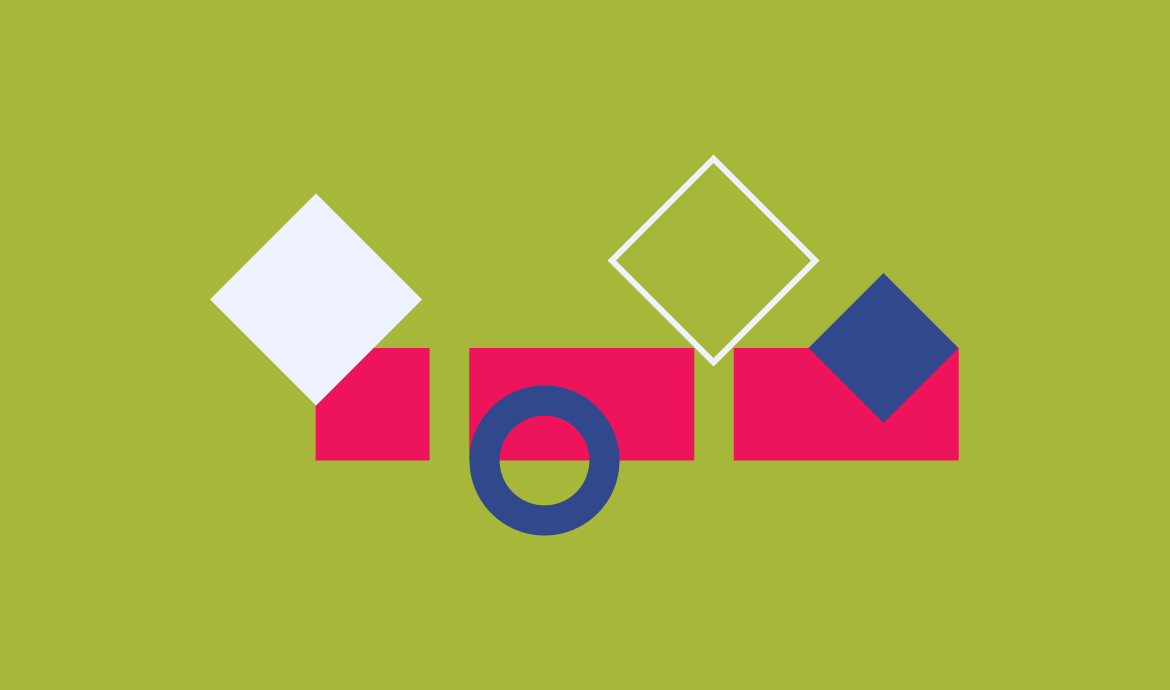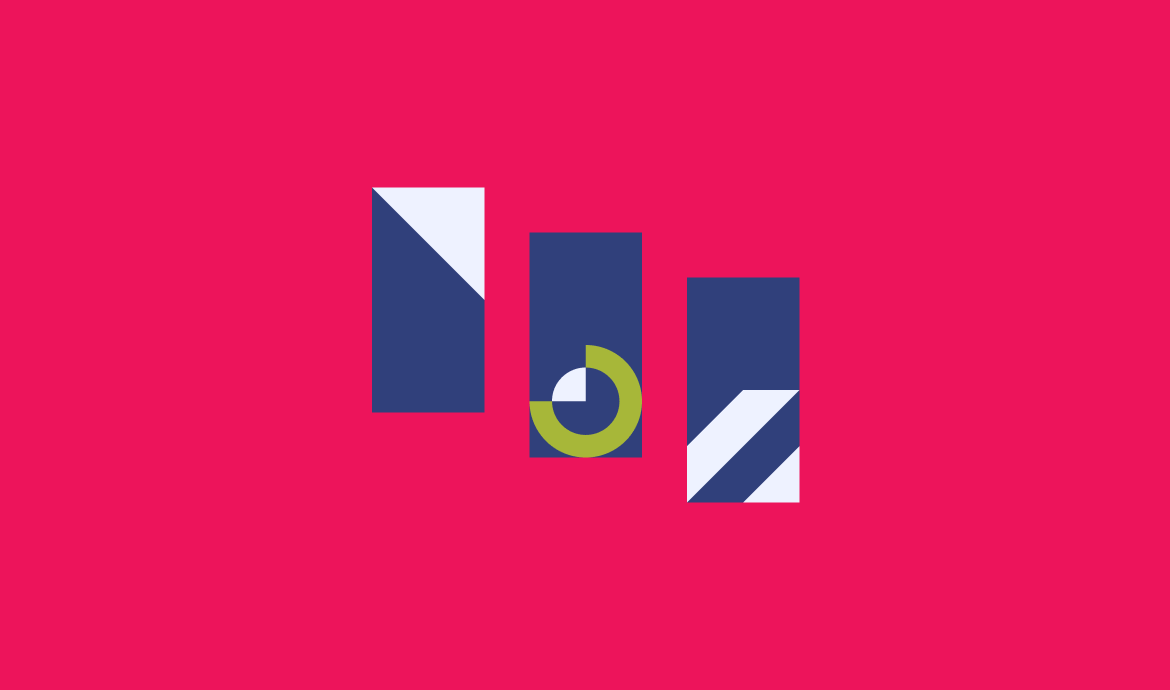1.9.0 – March 4 2025
New features
-
Text Style format enables inline text formatting using a new option
-
Mixed Content block allows flexible content insertion inside RCBs (previously unsupported)
-
Theme JSON support lets themes define preset RCBs and Refoundry global settings via a theme.json file
-
RCBs now support a “detach” function to convert back to static blocks
-
You can create a new RCB from selected blocks
-
RCB search now includes visual previews
-
Multisite support added; Refoundry now works in multisite environments
-
Welcome and License pages added for onboarding and license management
Improvements
-
Editor performance significantly improved on pages with many RCBs
-
Related Posts block optimized for large-scale content libraries
-
Improved parallax scrolling performance
-
More style controls added for Tabs, Accordion, Post Terms, and Slideout blocks
-
Bluesky icon added to social link options
Bug fixes
-
Resolved inconsistencies between block editor styling and frontend rendering
1.9.1
Improvements
-
Query block now includes additional sort options
-
New Format Tool allows insertion of the current date via shortcode with configurable formatting (e.g., copyright text)
-
Image editing toolbar now includes a button to replace images
-
Image and Featured Image blocks support source size selection
Bug fixes
-
Related Posts block performance issues resolved in the Site Editor
-
Duplicate color keys prevented in Color settings
-
Submenu block now respects padding settings
-
Button block “Use Post Link” toggle now clears existing URLs
-
Fixed RCB conversion issues including missing reference IDs and invalid context transformations
-
Mixed Content block no longer saves unnecessary data
1.9.2
Bug fixes
-
Slideout block heading level settings restored
-
Fixed heading color display issues
-
Toggle backgrounds now default to transparent
1.9.3
Bug fixes
-
Related Posts block now returns the correct number of posts
-
Taxonomy filters reset correctly when changing post types
-
Query Post Template block renders correctly when post type is set to “any”
-
Fixed missing padding on social icons
1.9.4
Pro minor release
Improvements
-
Navigation overlay positioning and close button can now be customized
-
Image block now supports responsive height, optional captions, and decorative image handling with aria-hidden
-
List block includes new flex and gap controls
-
Accordion block overhaul includes new layout and styling options
-
Tabs block now supports border controls and vertical layout mode
-
Global style system introduces global gutter controls
-
RCBs now support add/remove actions for direct parent-child blocks such as Accordion, Grid, Logo Grid, and Tabs
-
Slider block includes new gap and bound options
-
Logo Grid block supports 5-column layouts and min-height settings
-
Font weight dropdowns now reflect imported font file weights
-
“Component Styles” in Refoundry Settings renamed to “Button Styles” for clarity
-
Yoast SEO now properly parses Refoundry block content
-
Pinterest and Bluesky added to social share options
Bug fixes
-
Statistics block rendering issues fixed
-
Deprecated function handling and Mixed Content block issues resolved
-
Fixed iOS issue where navigation overlays were obscured by browser chrome
-
RCB detach function now reliably detaches the current block state
-
Navigation uppercase styling issues fixed
-
Editor performance improvements implemented
-
Accordion block hash-based behavior fixed
-
WordPress 6.8 editor compatibility issue resolved
-
Inline SVGs from plugins (e.g., FontAwesome) are now preserved with strict sanitization
- Image rendering fix applied for blurry images in Chrome across WP-generated image functions
1.9.5
Minor Release
Improvements
- Accordion block gets much more styling controls!
- Added layout controls for the list block
- Global gutter controls added to settings
-
Added ability for blocks with direct parent & child relationships to add, remove and reorganize their blocks within an RCB. This includes:
- Accordion
- List
- Grid
- Logo
- Slider
- Slideout
- Tab
- Backgrounds on certain blocks are now responsive
- Image blocks can now be set to remove their alt prop and add aria-hidden for SEO
- Image blocks now have responsive height and width
- Image blocks now can display captions separately
- Added a Yoast integration so that it may properly account for content within Refoundry blocks
- Navigation block’s overlay & close buttons can now have their position adjusted
- Navigation block receives some block editor performance improvements
- Added Bluesky and Pinterest as social share options
- Slider block now has gap control
- Tabs block now has border controls
- Font weight options in the settings area now only show weights that were imported
- Logo grid block now has a minimum height control and supports 5-column layout
- Renamed “Component Styles” section in the settings area because it was a little confusing
Bugs
- Fixed issue with the Button block not recognizing “use post link” option when inside a Related Posts block
- Fixed issue with some imported font names being improperly cased when converted to CSS variables
-
Added fix for images generated by WordPress functions being blurry in Chrome – this affects ALL usages, not just ones from this plugin
- See: https://core.trac.wordpress.org/ticket/62515 for more details.
- Address compatibility issue with FontAwesome plugin: they recently changed their method of including icons from shortcodes to just inlining the SVG code directly, and we were stripping out some HTML tags (in this case, SVG specifically) for security reasons. We now allow SVG and related tags inside content, but we’re still pretty dang strict on what other elements can be included inside of it
1.9.6
- Fixed Logo Grid block height issues encountered in some existing usages as a result of changes from 1.9.5
1.9.7
- Fixed some issues with Image block responsive heights
- Fixed some editor behaviour for Post Featured Image where it wasn’t always showing the upload placeholder when it should
1.9.8
- Improved block attribute deprecation handling on the front-end
- Accordion block now has a default value for label alignment
1.9.9
- Fix post featured image not stretching to fill height in the block editor
- Toned it down a bit on Yoast integration’s notifications because it turned out to be pretty annoying
-
Fixed issues with changes to parent/child blocks introduced in 1.9.5:
- Fix some editor behaviour where the “default” version of blocks would appear before the changed version would replace it
- Fixed some issues with copying and pasting these blocks outside of an RCB and vice versa
- Fixed issues with some blocks not properly preserving changes when they existed inside RCBs from before the update;
- Made some performance improvements;
- Tabs block gets some performance improvements in the block editor;
1.9.10
Minor release
Improvements
- Statistics block gets some TLC – block editor experience vastly improved
- License keys flagged as invalid no longer prevent RCBs from rendering entirely on the front-end and in the block editor
- Image captions get more positioning and layout controls
- Related Posts block can now be toggled to not display most recent posts if no related posts can be actually found
- Many improvements made to Image block CSS filter controls & editor rendering
Bugs
- Fix navigation block not saving hover & active state styles properly
- Fix Advanced Filters block not outputting correct markup for specific filter styles & option combinations
- Fix minor compatibility issue with WooCommerce not able to save product images
1.8.0 – September 1 2024
Version split
-
This marks the official split between the Free and Pro versions of Refoundry
Improvements and fixes
-
Minor fixes to ensure various blocks correctly apply styling properties
-
Improved editor overlay experience for the Advanced Filter block
-
Additional minor usability fixes and polish across the block editor
1.8.1
Improvements
-
All core block titles now use the Refoundry naming convention
-
Currently selected heading level is displayed in the toolbar for Heading blocks
-
Improved performance by reducing unnecessary Redux store refetches, especially in the Site Editor
-
Background field rendering performance improved, particularly for container blocks
Bug fixes
-
Fixed missing color field in the Post Author Name block; root element changed from <span> to <div>
-
Fixed textStyles retaining underline on inline links after disabling the setting
-
Fixed access issue where Editors and Authors couldn’t use certain Refoundry settings
-
Fixed Slider blocks with autoHeight rendering too short when inside hidden elements like closed tabs or accordions
-
Fixed Post Featured Image block not correctly using image alt text
-
Fixed Post Terms block applying button styles to non-linked terms
-
Fixed spacing and spacing override issues in the Post Excerpt block
-
Resolved issue where Custom Fields sometimes failed to display in the editor
1.8.2
Bug fixes
-
Relaxed kses sanitization to prevent stripping of valid HTML such as SVGs and search inputs
-
Fixed legacy Author block CSS class output
1.8.3
Bug fixes
-
Fixed fallback behavior in deprecated utility functions
-
Fixed issue where the Related Posts block would break in the Site Editor if post type context was missing
-
Minor CSS improvements to block settings panels
-
Reduced input crowding
-
Fixed occasional layout overflows
- Fixed issue preventing Query Advanced Filters overlay from scrolling when site parallax was enabled
1.7.0 – July 2 2024
New features
-
Inspector controls for blocks are now organized into tabs
-
Settings tab is visible to admins only
-
Layout & Styles tab is visible to editors and above
-
Controls are grouped into collapsible panels for better layout and less clutter
-
Redundant “Settings” labels removed
-
Color fields now use the ColorPanel UI with a palette flyout and include a basic contrast checker
-
Reusable Component Blocks now support override cascading through nested RCBs
-
Individual RCB controls now have a “Reset” button where supported
-
Top-level RCBs have a “Reset All” button in the Advanced tab
-
Nested RCBs can reset individual controls but do not receive the top-level reset
-
Filter Dropdown and Advanced Filter blocks dynamically limit visible terms to those relevant to current filters
-
Option to toggle this behavior off per block
-
Significant performance improvements to server-side block rendering for queries and REST responses
Improvements
-
Query pagination blocks now include the queryAnchorId
-
Background fields in RCBs can now be explicitly emptied
-
Sortable fields now maintain list order by insertion rather than swapping
-
Sortable field ID logic improved to avoid duplicate setting keys
-
Improved validation for transition repeaters in component style fields
-
Filter block UX improved: QueryAdvancedFilter now scrolls to its associated query block on submit
Bug fixes
-
RCB search field now shows the correct block label
-
BorderRadiusControl updates single-side values properly and resets correctly
-
Fixed crash in advanced settings when Google Fonts fields were incomplete
-
Sticky header logic now requires the header block to be sticky before enabling headsup behavior
-
QueryPostTemplate blocks in RelatedPosts no longer get stuck in a loading state
-
RCBs no longer appear in post type selectors
-
System taxonomies are now blacklisted in taxonomy selection fields
-
Fixed block editor layout bugs caused by specific filter configurations
-
Fixed issue where inspector panels failed to render when switching blocks too quickly
1.7.1
Bug fixes
-
Fixed null warning in shortcode handling
-
Corrected branding references from “RE-foundry” to correct format
-
Fixed filter blocks showing only first-page terms
-
Advanced Filter block checkboxes and radio buttons now use the correct input background color setting
1.7.2
Bug fixes
-
Fixed CSS class issues caused by TypeScript strictness changes
-
Removed forced editor sidebar width to await upstream customization support
-
Fixed paste issues related to WordPress onSplit API changes
-
Added GPL license and stable tag to plugin metadata
-
Fixed UI bug triggered by rapidly switching inspector tabs
-
Background fields in RCBs can now be explicitly cleared
-
Fixed duplicate setting keys in sortable fields caused by non-unique IDs
1.7.3
Requirements
-
Minimum WordPress version: 6.6
Bug fixes
-
Fixed post excerpt override failures in certain nested conditions
-
Resolved sortable control issues caused by interaction with RCB defaults provider
-
Fixed shortcode fix regression where non-string values were cast to strings and broke logic
-
Addressed deprecation of __experimentalGetPreviewDeviceType() in WordPress 6.5+
-
Suppressed rare SQL warning from get_posts() due to plugin interactions
1.7.4
Bug fixes
-
Image block now correctly uses default alt text from the WordPress media attachment
1.7.5
Bug fixes
- Filter blocks now correctly display all valid terms when not set to hide irrelevant options
1.6.0 – May 7 2024
New blocks
-
Archive List Block displays a list of taxonomy terms
-
Lets you assign buttonStyle variants per term
-
Can be used standalone or inside a QueryFilter block
-
Supports current term highlighting on taxonomy archive pages
-
Optional “Show All” button
-
Note: links to archive pages (does not apply filters via query strings)
-
Advanced Filter Block provides a left-side slide-out filtering panel
-
Supports dropdowns or checkboxes per taxonomy
-
Checkbox lists can collapse hierarchically
-
Includes extensive styling controls
Improvements
-
Heading and Paragraph blocks now support responsive text alignment
-
Alignment is applied to the current and smaller viewports
-
Example: align left on desktop, center on mobile
-
Related Posts block now supports selecting a different post type
-
Only shows post types that share a taxonomy with the current one
-
Does not support multiple post types yet
-
Sortable field drag behavior now inserts instead of swapping
-
Maintains expected order during repositioning
-
Background gradients now support multiple color stops
Bug fixes
-
Fixed memory leaks in Query Blocks caused by missing taxonomies or recursive excerpts
-
QueryPostTemplates now properly reflect padding changes in the editor
-
Gradients now apply size, position, and repeat in the editor
-
Fixed PHP warning for missing array keys in background rendering
-
Accordion block CSS simplified for easier overrides
-
Accordion icon color now uses currentColor as fallback
-
Button block cursor now defaults to pointer to indicate interactivity
1.6.1
Bug fixes
-
Fixed Slider block autoHeight not applying with a single slide
-
Archive List block now correctly uses the fndry-btn base class
-
Fixed “Show All” button behavior in Archive List block
-
Fixed rendering issues for several blocks in the editor
-
Map block now returns early if no locations are provided
-
Foundry Settings no longer crash on incomplete Google Fonts configurations
-
Font previews now display uppercase, letter spacing, and italic correctly
-
Suppressed null argument deprecation warnings
1.6.2
Bug fixes
-
Fixed background array checks in BlockRenderingTools
-
Map block disableDefaultUi setting now properly checked in maps.js
-
Corrected tag name for slider items in Slider block
-
Author block nested button blocks now link correctly to author pages
- Custom fields no longer display on post types where they aren’t registered
1.5.0 – October 24 2023
Minimum requirements
-
PHP 8.0+
-
WordPress 6.3+
New features
-
Parallax scroll speed for containers and columns
-
Smooth scroll support for anchor links
-
Sticky headers can be applied per-template
-
Optional “headsup” behavior: hides on scroll down, reappears on scroll up
-
Video Popup block link field moved to block toolbar
-
Video URL can now be overridden with a custom field
-
Custom CSS selectors applied to terms via slug for styling
-
Filters can redirect users to separate pages (e.g. /news-and-events/ → /news/?s=query)
-
List block includes padding control
-
Accordion block allows more flexible label customization
-
Slideout block includes header and excerpt color options
Improvements
-
Font family defaults applied and saved properly in Foundry settings
-
System font fallbacks added for serif and sans-serif
-
Missing “px” units added to kerning fields
-
Underline settings in navigation block now apply correctly
-
Option to align underline to text or full element
-
Basic nested submenu support in navigation block
-
Post Author block includes placeholder avatars
-
Avatar size adjustable (32px–300px)
-
Author selection disabled in FSE mode
-
Post and paragraph spacing now use margin instead of padding
-
Border controls now support grouped or per-side editing
-
Preview fields styled more consistently
Bug fixes
-
Updated map block bounds and zoom logic; reset button and instructions added
-
Accordion icons display correctly in Safari
-
Button preview and image rendering issues fixed
-
Pagination in query block works with queryId = 0
-
Term filters fixed when using inherit
-
Infinite post display works again (per_page = -1)
-
Improved taxonomy handling for Related Posts block
-
Fixed memory leaks and broken device previews
-
Improved nesting behavior and loop index detection in RCBs
-
Fixed block ID regeneration recursion
-
Fixed various UI issues with tab blocks, query filters, no-results handling, list items, and editor controls
-
Performance improvements across blocks and editor
1.5.1
Improvements
-
Removed allowedFormats from most blocks to unregister problematic formats
-
Help text added to parallax controls to discourage usage on sticky elements
Bug fixes
-
Parallax speed ceiling removed; decimal support restored
-
Corrected doAtts truthiness checks
1.5.2
New features
-
Buttons support hover-state timing and transitions
-
Font Awesome icon picker with preview integration
-
Query Filters Dropdown block includes sortable repeater fields
-
Control over sort order, ordering method, and post count display
Improvements
-
Slideout block label changed from “Excerpt” to “Subheadline” with heading styles
-
Query Filters block now allows paragraph blocks
-
Social List block supports Font Awesome shortcodes
Developer updates
-
New sanitized options/settings API endpoint
-
Refactored RepeaterFieldV2 for clarity and extensibility
-
Performance improvements in getFontFamilyOptions and post type selectors
Bug fixes
-
Yoast and metaboxes are draggable again
-
Navigation block respects “Menu” label toggle
-
Styling and icon bugs fixed in headers and buttons
-
Fixed deprecation warnings in editor JS
-
Capped post preview count in query block to 12 for infinite mode
-
Fixed device preview case-sensitivity issues
1.5.3–1.5.4
Bug fixes
-
1.5.3: Fixed disappearing social link icons
-
1.5.4: Fixed useFontFamilyOptions returning undefined
-
1.5.4: Fixed malformed inline button hover CSS
1.5.5
Bug fixes
-
QueryPostTemplate now resets post data correctly
-
Resolved editor memory leak for infinite post settings
-
Block borders now render properly
-
Related Posts block identifies postType in Site Editor
-
Fixed escaped characters in block selection
-
Fixed repeater field UI errors (WordPress 6.4.1)
-
“Edit this block” link added to RCBs
1.5.6
Improvements
-
Removed toolbar link settings in Button Block (now managed in Inspector)
-
Prevents invalid HTML nesting in Button Block with validation and warnings
-
Fixed Mac input bug in Button Block
-
Tabs Block now only renders visible tab for performance
-
Post Terms Block removes invalid taxonomies when switching post type
-
RCBs no longer appear in sitemaps
-
Post Excerpt Block autogenerates excerpts from content
-
Improved fallbacks for backgrounds and global link styles
-
Resolved transition saving issues and help text bugs
1.5.7
Improvements
-
RCB save logic now registers interdependent controls properly
-
Image Block now uses <figure>, supports conditional links, and suppresses rendering if no image present
-
Block overrides now show loading states and feedback
-
Added new layout controls for Tabs block
-
Option to unlink saved button links
-
Added border radius control for Slideout block images
Bug fixes
-
Query block no longer crashes if post type is renamed or missing
-
Fixed background gradients and fallback issues
-
Improved performance for Related Posts used in patterns or reusable components
1.5.8–1.5.9
Bug fixes
-
1.5.8: Fixed global store registration issues
-
1.5.9: Fixed RCB deep object override handling
1.5.10
Bug fixes
-
Updated markup in Foundry Image Block no longer disrupts layout
1.5.11
Improvements
-
Improved support for nested RCBs
-
Updated RCB icon
-
Added image hook for conditional attributes
-
Tweaked image sizing logic
-
Fixed accordion labels and image preview sizing in editor UI
Developer fixes
-
Proper JS enqueuing for Foundry settings
-
Restored missing lodash dependency
1.5.12
Improvements
-
Video Popup meta field override now works
-
Related Posts block now sorts ties by post date
-
Map block retains zoom level on info window toggle
-
Container block width override now visible in editor
-
Foundry Settings now strip API key whitespace
-
Color-coded notices for success, warning, and error states
-
Improved Adobe Typekit feedback and font list
-
Button preview in Component Styles now accurately reflects settings
1.5.13
Requirements
-
Minimum WordPress version: 6.5
Updates
-
Deprecated functions updated for WordPress 6.5+
-
Standardized block variation pickers across blocks
1.5.14
Bug fixes
- Fixed issue where ColorPicker would not open on click
-
Fixed missing font family dropdowns in Foundry settings