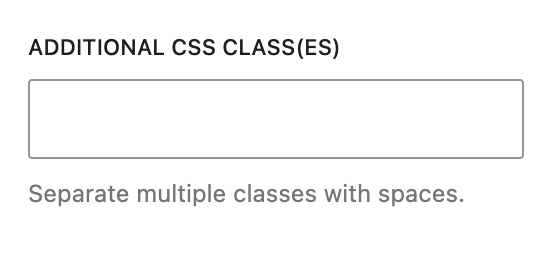What is a No Results Block?
The No Results Block allows you to display a customized message, rather than an empty page, when a user’s search yields no results.
How it Works
The No Results Block shows up when a user selects a filter or combination of filters that have no posts matching what they chose. An example message would be something like, “No results found: Sorry, nothing matched your search. Please try different keywords.” This can be as simple as just a single Paragraph block or as complex as a fully designed layout.
The No Results block supports adding most Refoundry blocks as children, so you can add a Reusable Component Block or Container, Row, and Column Blocks and any content to display when the parent Query Block filters yield no results. This means you can show a user anything you want when they get no results, which aids keeping the user experience positive and helpful.
Note that you can also configure “hide irrelevant terms” on the Filter Dropdown Block so that a zero-result view is never possible for filters, and only for keyword searches performed using the Filter Search Block (ie. the user-controlled content in the search bar).
Block Settings
You can only customize the No Results Block using Advanced Settings.
Settings Tab
Advanced Settings
These settings are only accessible to Pro users (with the exception of HTML anchors), and also only accessible to site admins.
Additional CSS Class(es)
This allows you to enter a unique Class identifier, to facilitate custom CSS targeting within the theme for custom development.
It also enables the use of Refoundry utility classes.
More about
Theme Customizations