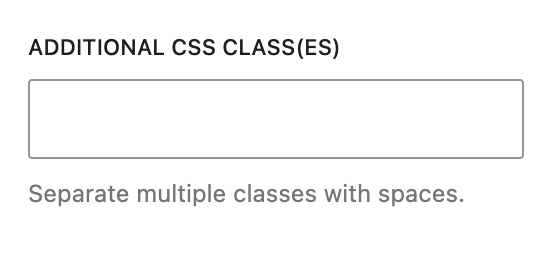What is a Next Page Block?
Within the parent Pagination Block, the Previous Page Block allows website visitors to click or tap to navigate to the next page of posts. This pairs with the Next Page Block and the Page Numbers Block.
How it Works
There’s not much else to say about this small but handy little block – it does exactly what it claims to do, and lets you see the next page.
Block Settings
The Next Page block only comes with Advanced Settings, for Pro users. Everything about the style is configured on the parent Pagination Block.
Settings Tab
Advanced Settings
These settings are only accessible to Pro users (with the exception of HTML anchors), and also only accessible to site admins.
Additional CSS Class(es)
This allows you to enter a unique Class identifier, to facilitate custom CSS targeting within the theme for custom development.
It also enables the use of Refoundry utility classes.
More about
Theme Customizations