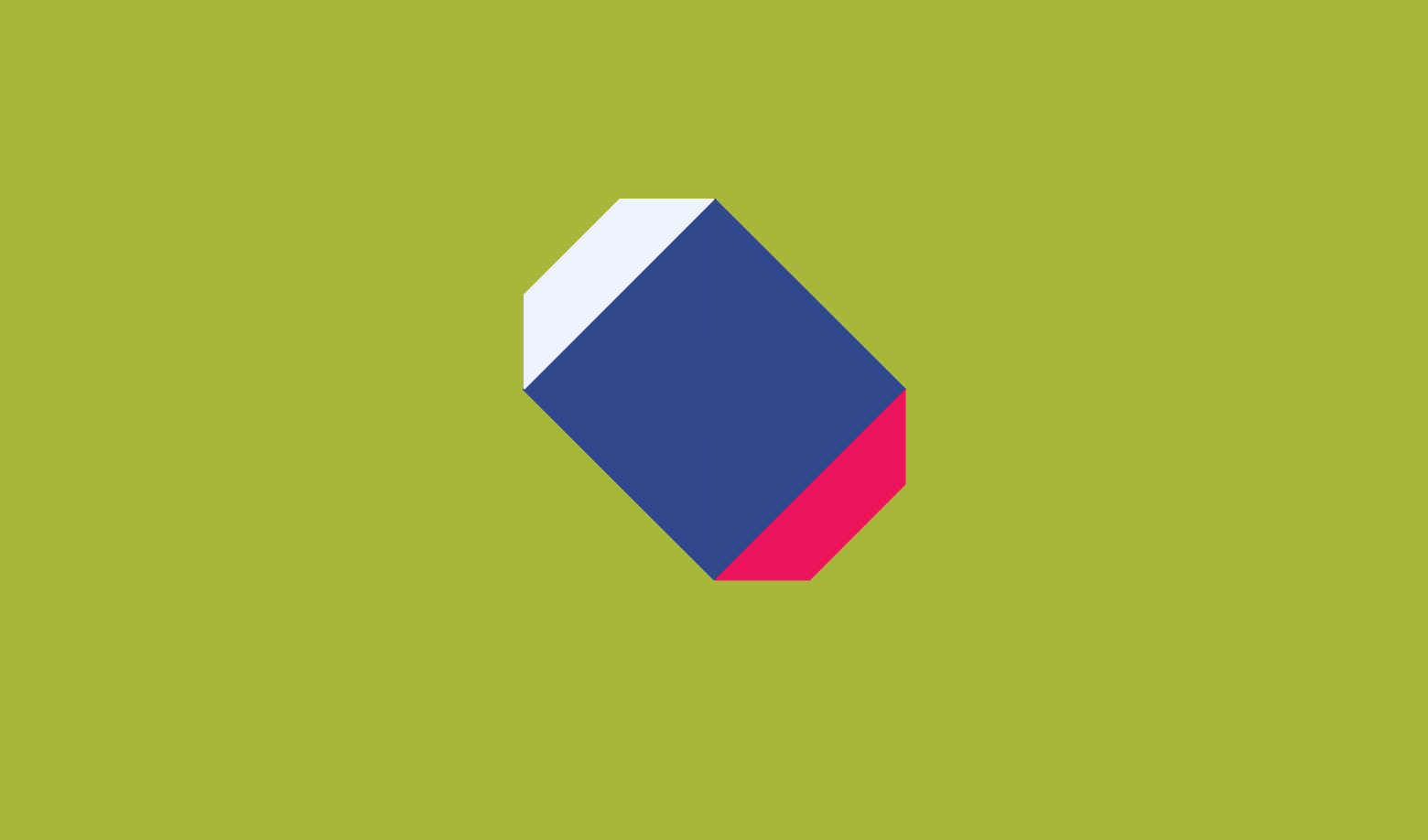Choosing the right platform for building a website can make all the difference in terms of speed, flexibility, and long-term growth. For many businesses, WordPress has been a go-to solution for years. However, new platforms like Refoundry are changing the landscape by offering a simpler, faster, and more integrated approach.
Understanding the differences between WordPress Classic, modern WordPress, and Refoundry can help businesses make an informed decision and ensure that their website strategy aligns with their growth goals.
Understanding WordPress Classic
WordPress Classic refers to the original WordPress editor and workflow that many businesses have relied on for over a decade. It is a robust and open-source content management system with a strong community, a vast library of plugins, and almost limitless customization options. Developers and technically skilled users have often favored WordPress Classic because it allows them to build highly customized websites from scratch using code, themes, and plugins.
Despite its flexibility, WordPress Classic has some notable limitations. Managing plugins can become a complex and time-consuming task. Each new plugin introduces the risk of conflicts, and regular updates are necessary to maintain security. Customizing designs or implementing advanced features often requires technical expertise or hiring a developer. Even small design changes can involve editing code or navigating complex theme settings. For businesses without in-house technical teams, these requirements can slow down the website development process and introduce ongoing maintenance challenges.
Modern WordPress
Modern WordPress introduced the block editor, commonly known as Gutenberg, which allows for a more visual approach to website building. Users can drag and drop elements to design pages without directly editing code. While this reduces some of the technical barriers, it still presents challenges. Users often need multiple plugins to achieve the desired functionality, which increases maintenance complexity. Page speed, security, and compatibility with updates can also be affected by relying on numerous third-party plugins. Furthermore, visual editing in WordPress can sometimes be inconsistent, and achieving pixel-perfect designs often still requires custom code or developer intervention.
Why Refoundry Stands Apart
Refoundry was built with the modern agency and business in mind. It is designed to streamline the website creation process, eliminate unnecessary complexity, and give users full control over content and design without requiring technical expertise. Unlike WordPress, Refoundry combines content management, design, and workflow tools into a single platform. This integration removes the need for multiple plugins and reduces the risk of technical conflicts, allowing businesses to focus on results rather than maintenance.
One of the key advantages of Refoundry is speed. Users can build and launch websites faster because the platform offers pre-built layouts, reusable components, and intuitive editing tools. Design changes that would require a developer in WordPress can often be done in minutes using Refoundry. The platform is also optimized for performance and SEO from the ground up, removing the need for constant plugin adjustments or troubleshooting.
For agencies and teams managing multiple clients, Refoundry offers additional benefits. Workflows, approvals, and collaboration are built into the platform, ensuring that projects move efficiently from concept to launch. Tracking client progress, making updates, and managing assets is straightforward, which dramatically reduces friction compared to the WordPress ecosystem.
The Bottom Line
While WordPress Classic and modern WordPress offer flexibility and a large developer community, they also come with complexity, ongoing maintenance, and reliance on plugins. Refoundry provides a modern, all-in-one solution that combines ease of use, speed, and performance. For agencies and businesses focused on growth, efficiency, and delivering results, Refoundry is the clear choice. It empowers teams to create beautiful, functional, and high-performing websites without technical roadblocks, making it a platform built for today’s fast-paced business environment.
| Feature | WordPress Classic | WordPress Gutenberg | Refoundry |
| Ease of Use | Requires technical knowledge or developer support for advanced customization | Visual block editor makes basic content easier, but complex layouts still often require coding | Intuitive drag-and-drop editor with pre-built layouts allows anyone to create and edit content without coding |
| Setup Speed | Time-consuming setup with themes, plugins, and configurations | Faster than Classic but still requires multiple plugins and theme adjustments | Rapid setup with reusable components, templates, and integrated features |
| Maintenance | Frequent updates and plugin management required; high risk of conflicts | Updates still required; multiple plugins can create inconsistencies | Minimal maintenance required; built-in features reduce dependency on plugins |
| Customization | Highly flexible but requires coding expertise | Flexible with blocks, but achieving advanced designs often requires custom code | Highly flexible with easy visual editing; advanced customizations are simple and fast |
| Performance | Depends heavily on theme and plugins; can slow down with too many plugins | Better than Classic but still vulnerable to plugin conflicts affecting speed | Optimized for speed and SEO out of the box; consistently high performance without extra configuration |
| Security | Dependent on plugins and updates; high potential risk | Improved but still relies on plugin security and updates | Built-in security features; lower risk because fewer third-party dependencies |
| Collaboration | Limited collaboration features; external tools needed for workflow | Some collaboration possible with blocks, but still limited | Designed for team workflows and approvals; built-in collaboration and asset management |
| Scalability | Can scale, but requires careful plugin and developer management | Scales better than Classic but still requires oversight for plugins and compatibility | Scales easily with clients and teams; built-in management tools simplify multi-site or multi-client workflows |
| SEO & Optimization | Requires plugins and manual configuration for SEO | Better than Classic with some built-in tools, but often still plugin-dependent | SEO and performance built-in; automatic optimization without additional setup |
| Best For | Experienced developers and businesses willing to manage technical complexity | Businesses with some technical knowledge looking for visual editing | Agencies and teams that want speed, efficiency, and a high-performing website without technical friction |